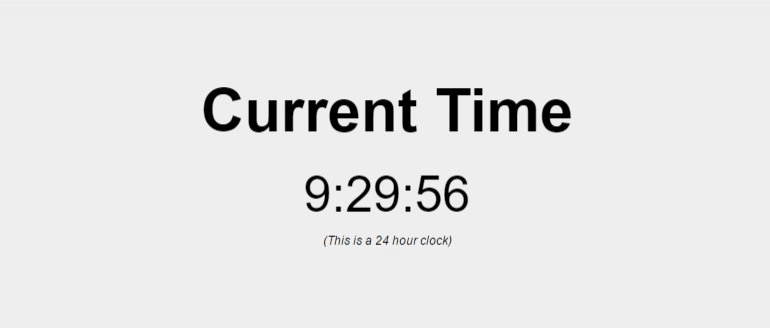Overview
This is a simple JavaScript function that gets the current time of your PC and displays it either in a 12 hour or 24 hour style.
12 Hour Code:
<html>
<head>
<title>12 Hour Clock</title>
<script type="text/javascript">
function updateClock ( )
{
//GET CURRENT DATE-TIME
var currentTime = new Date ( );
//GET THE CURRENT TIME
var currentHours = currentTime.getHours ( );
var currentMinutes = currentTime.getMinutes ( );
var currentSeconds = currentTime.getSeconds ( );
//APPEND A ZERO(0) IF MINUTES OR SECONDS ARE LESS THAN 10
currentMinutes = ( currentMinutes < 10 ? "0" : "" ) + currentMinutes;
currentSeconds = ( currentSeconds < 10 ? "0" : "" ) + currentSeconds;
//CHOOSE AM IF HOUR IS LESS THAN 12 AND PM IF HOUR IS BIGGER THAN 12
var timeOfDay = ( currentHours < 12 ) ? "AM" : "PM";
//CHANGE TO 12 HOUR FORMAT BY SUBTRACTING 12 IF HOUR IS BIGGER THAN 12.
currentHours = ( currentHours > 12 ) ? currentHours - 12 : currentHours;
//CHANGE HOUR OF 0 (MIDNIGHT) TO 12.
currentHours = ( currentHours == 0 ) ? 12 : currentHours;
//CREATE STRING OF TIME
var currentTimeString = currentHours + ":" + currentMinutes + ":" + currentSeconds + " " + timeOfDay;
//DISPLAY TIME IN DIV
document.getElementById("clock").firstChild.nodeValue = currentTimeString;
}
</script>
</head>
<!-- REFRESHES CLOCK EVERY SECOND-->
<body onLoad="updateClock(); setInterval('updateClock()', 1000 )">
<!-- DSIPLAYS CLOCK IN HERE -->
<span id="clock"> </span>
</body>
</html>
24 Hour Code:
<html>
<head>
<title>24 Hour Clock</title>
<script type="text/javascript">
function updateClock ( )
{
//GET CURRENT DATE-TIME
var currentTime = new Date ( );
//GET THE CURRENT TIME
var currentHours = currentTime.getHours ( );
var currentMinutes = currentTime.getMinutes ( );
var currentSeconds = currentTime.getSeconds ( );
//APPEND A ZERO(0) IF MINUTES OR SECONDS ARE LESS THAN 10
currentMinutes = ( currentMinutes < 10 ? "0" : "" ) + currentMinutes;
currentSeconds = ( currentSeconds < 10 ? "0" : "" ) + currentSeconds;
//CREATE STRING OF TIME
var currentTimeString = currentHours + ":" + currentMinutes + ":" + currentSeconds;
//DISPLAY TIME IN DIV
document.getElementById("clock").firstChild.nodeValue = currentTimeString;
}
</script>
</head>
<!-- REFRESHES CLOCK EVERY SECOND-->
<body onLoad="updateClock(); setInterval('updateClock()', 1000 )">
<!-- DSIPLAYS CLOCK IN HERE -->
<span id="clock"> </span>
</body>
</html>